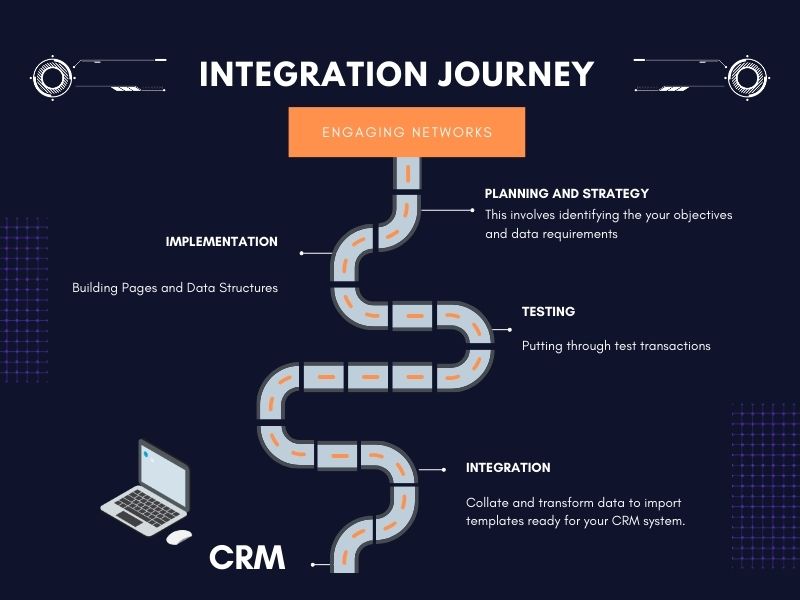In the dynamic landscape of charity data management, having tools that streamline operations with precision and compliance is now a necessity. Actually Data are thrilled to introduce our bespoke Engaging Networks Integration tool, designed to revolutionise how your charity integrates with your CRM system with your online engagement tools.
Take your first step towards a more efficient, effective approach to digital advocacy, fundraising and engagement by exploring the key features and benefits that make this tool an indispensable asset for your charity.
Key Features
Bespoke Data Transformation
- Tailored Functionality: Created exclusively for your charity, the tool seamlessly transforms Engaging Networks data into a CRM-friendly format, tailored for your instance of your charity’s CRM system.
- One-Click Operation: Simplify data imports with a one-click mechanism, eliminating the need for continuous development or third-party intervention.
Enhanced User Experience
- User-Friendly Interface: Accurately code Engaging Networks pages for a cohesive data integration experience.
- Empowering your team: Users retain control over the data transformation processes, easily accommodating changes in internal protocols.
Seamless Integration
- Streamlined Processes: Leverages your CRM’s inbuilt import tools, ensuring a smooth and seamless data integration process.
- Flexible Data Management: Enables you to continue to adapt data as internal processes and policies change, without requiring additional development.
Robust Data Handling and GDPR Compliance
- Data Security: Utilizes Microsoft Excel, empowering you to govern data storage and processing, ensuring stringent adherence to GDPR and data handling protocols.
- Integrates with your Tech Stack: By working through Microsoft Excel, the tool offers a familiar environment for staff to work in, within a program you likely already work with.
Innovative Reporting and Analytics
- Insightful Analytics: Complemented by Actually Data Analytics, it provides data-driven reports on supporter engagement, offering insights into the efficacy of your online initiatives.
- Strategic Adjustments: Helps you identify areas that require change, further optimising your charity’s online engagement strategies.
Customisation and Scalability
- Customised Solutions: Tailored to meet the unique needs of you charity, offering flexibility as you import and report on your activity.
- Significant Scalability: With a one million row import limit, the tool can accommodate a substantial number of daily transactions, far exceeding most charity’s requirements.
Responsive Customer Support
- Personalised Support: Enjoy the peace of mind and consistency of interacting with your own Account Manager, who will also be the person who implemented the system for your charity.
- Minimal Learning Curve: With an easy-to-use interface and training provided as you implement the tool, users will be able to effortlessly generate files and import Engaging Networks data into your charity CRM system straight away.
Benefits
1. Time-Saving
Automate the cumbersome task of data transformation and integration, freeing up your team to focus on core charity data activities or larger strategic projects.
2. Cost-Effective
By reducing the need for third-party developments and continuous adaptations, it serves as a cost-effective solution for data management.
3. Enhancing Data Accuracy
The tool ensures precise data coding and integration, enhancing the accuracy and reliability of your CRM database.
4. Strategic Decision Making
With data-driven reports, the tool aid you as you make informed strategic decisions, helping boost your charity’s online engagement and success rate.
5. GDPR Compliant
By offering control over data storage and processing, it assists charities in adhering to GDPR guidelines.
6. User-Friendly
Designed with a user-friendly interface, it facilitates a hassle-free user experience, requiring minimal user training.
Investment and Support
To foster a seamless transition into a more structured and efficient data management regime, the Engaging Networks Integration Tool is priced as a one-off cost. This investment guarantees a system tailored to your charity’s specific needs, with the potential to significantly streamline your operations.
If your charity requires further developments or changes, we are here to assist at a standard day rate. Our team is committed to supporting you in enhancing the tool’s functionality to meet your evolving needs.
Case Studies
Here’s a link to a case study for Refuge where we talk about integration to Blackbaud’s The Raiser’s Edge
Here’s a presentation that our CEO, Anthony, delivered at the Engaging Networks conference that talks about the integration work in more detail. Making Sense of your data
Get In touch
If you’re ready to start your CRM Integration journey, why not get in touch for a call to discuss your requirements in more detail.